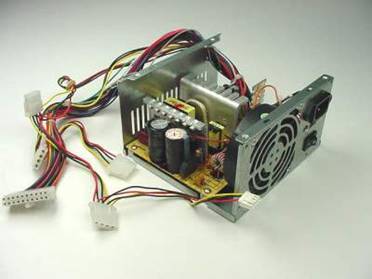
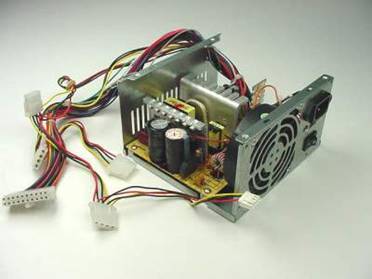
Power supplies are rated
in Watts (W). They range from 250W and upwards. Depending on the amount of
devices you have in your computer you may need a larger power supply. You never
want the power consumption of the computer to equal the output of the power
supply. Power supplies should never be run at 100% of their capacity. According to PC Power & Cooling, Inc., some power consumption values
(in watts) for common items in a personal computer are:
|
PC Item |
|
|
Accelerated
Graphics Port (AGP) card |
20
to 30W |
|
Peripheral
Component Interconnect (PCI) card |
5W |
|
small
computer system interface (SCSI) PCI card |
20
to 25W |
|
5W |
|
|
network
interface card |
4W |
|
50X
CD-ROM drive |
10
to 25W |
|
10W
per 128M |
|
|
|
5
to 11W |
|
7200
RPM IDE hard disk drive |
5
to 15W |
|
Motherboard
(without CPU
or RAM) |
20
to 30W |
|
550
MHz Pentium III |
30W |
|
733
MHz Pentium III |
23.5W |
|
300
MHz Celeron |
18W |
|
600
MHz Athlon |
45W |
Common
Power Consumption in
Computer will not power on
The computer shuts itself off at
odd intervals
The fan in the power supply is
making a lot of noise or not working
Check
that all cables are plugged in correctly outside the computer
Swap
the monitor power cord with the one on the tower
Check
that the power cables are hooked up inside the computer
Listen
for any sign of noise from the system or any lights indicating that it is
receiving power
Check
the voltage switch on the back of the computer for correct settings
Check
to make sure that your computer has adequate ventilation and that the fans
are spinning
Clean
the fans with a cotton swab and alcohol if it is dirty
Knowledge Check #3
How much power does a Network Interface card consume in Watts?
a. 5W
b. 4W
c. 10W
d. Don't know the answer
Please include your answer to this question in the email that you started previously.
Click
on the blue arrow to continue